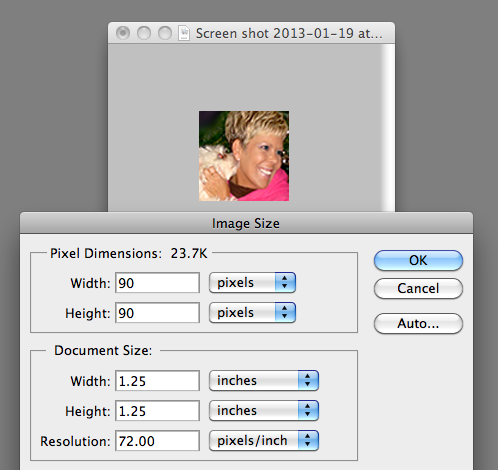This double down codes board is dedicated in discussing anything related to double down casino. Including but not limited to poker, slots,roulette or bingo. Start a double down codes discussion today
-
Pink
- Posts: 2099
- Joined: Sat Jan 19, 2013 6:26 pm
- Location: Eastern NC
Post
by Pink » Sat Jan 19, 2013 8:27 pm
I noticed the pixel requirements for the Avatar is 90 x 90 pixels but with a file size of only 6.00KB?? Is that a correct file size?
Because I tried to upload my Avatar pic which is exactly 90 pixels x 90 pixels but it won't let me because it says the file size is to large.. But the standard Computer screen resolution of a image is 72dpi. So a 90 x 90 pixel image would have a file size of 23.7K.. Is anyone else having this same problem??
Thanks in advance for any Help you can give!!
P.S. I did a screen shot of your AVATAR box in my USER CONTROL PANEL and I opened it up in Photoshop and Dropped my pic inside, then I pulled up the Image size info so you would see what I was referring to with the file size

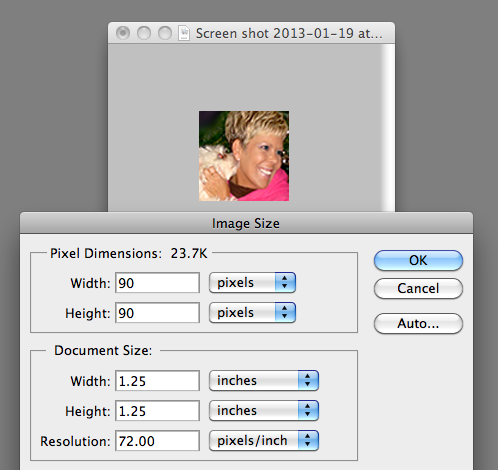
-
Vamp
- Site Admin
- Posts: 280
- Joined: Sat Jan 19, 2013 1:24 pm
Post
by Vamp » Sun Jan 20, 2013 2:53 am
I will fix this shortly. There are a lot of bugs to work out on this phpBB template. I want the avatars on the left and the text posts on the right. I will review this post and open the Admin control panel and be more lenient towards avatars. It is 3 am where I am at right now so i will look at it tomorrow. Just logging in to check for spam bots

thanks for letting me know this is an issue!
-
Pink
- Posts: 2099
- Joined: Sat Jan 19, 2013 6:26 pm
- Location: Eastern NC
Post
by Pink » Sun Jan 20, 2013 11:21 am
Admin wrote:I will fix this shortly. There are a lot of bugs to work out on this phpBB template. I want the avatars on the left and the text posts on the right. I will review this post and open the Admin control panel and be more lenient towards avatars. It is 3 am where I am at right now so i will look at it tomorrow. Just logging in to check for spam bots

thanks for letting me know this is an issue!
THANK YOU for looking into it & NO RUSH, I no you have allot on your plate right now!!!! 
-
Vamp
- Site Admin
- Posts: 280
- Joined: Sat Jan 19, 2013 1:24 pm
Post
by Vamp » Sun Jan 20, 2013 11:22 am
I made some avatar limit changes, see if that helps any.
-
Pink
- Posts: 2099
- Joined: Sat Jan 19, 2013 6:26 pm
- Location: Eastern NC
Post
by Pink » Sun Jan 20, 2013 11:32 am
Admin wrote:I made some avatar limit changes, see if that helps any.
THANKS SO MUCH, changing the file size to 200k, WORKED!! You ROCK

-
Pink
- Posts: 2099
- Joined: Sat Jan 19, 2013 6:26 pm
- Location: Eastern NC
Post
by Pink » Sun Jan 20, 2013 12:12 pm
SORRY, one more little "HICCUP" I noticed & forgot to inquire about!! When I added my "custom" SIGNATURE it only shows up on my profile page in the "USER CONTROL PANEL"?
But shouldn't it also show in the threads when you make a post?? Again I no you are SUPER BUSY so if you could just check into this when you get a sec, that would be GREAT..

Thanks so much...
-
Vamp
- Site Admin
- Posts: 280
- Joined: Sat Jan 19, 2013 1:24 pm
Post
by Vamp » Sun Jan 20, 2013 1:13 pm
I have signatures disabled in the control panel for now. I will enable it in the future as the community grows. I also made you a moderator. Please review the staff board and thanks for being a part of the community
-
Pink
- Posts: 2099
- Joined: Sat Jan 19, 2013 6:26 pm
- Location: Eastern NC
Post
by Pink » Sun Jan 20, 2013 1:43 pm
Admin wrote:I have signatures disabled in the control panel for now. I will enable it in the future as the community grows. I also made you a moderator. Please review the staff board and thanks for being a part of the community
THANK YOU SO MUCH & it's my pleasure to apart of this awesome community..

Heading to the STAFF Board now!!
Who is online
Users browsing this forum: No registered users and 3 guests